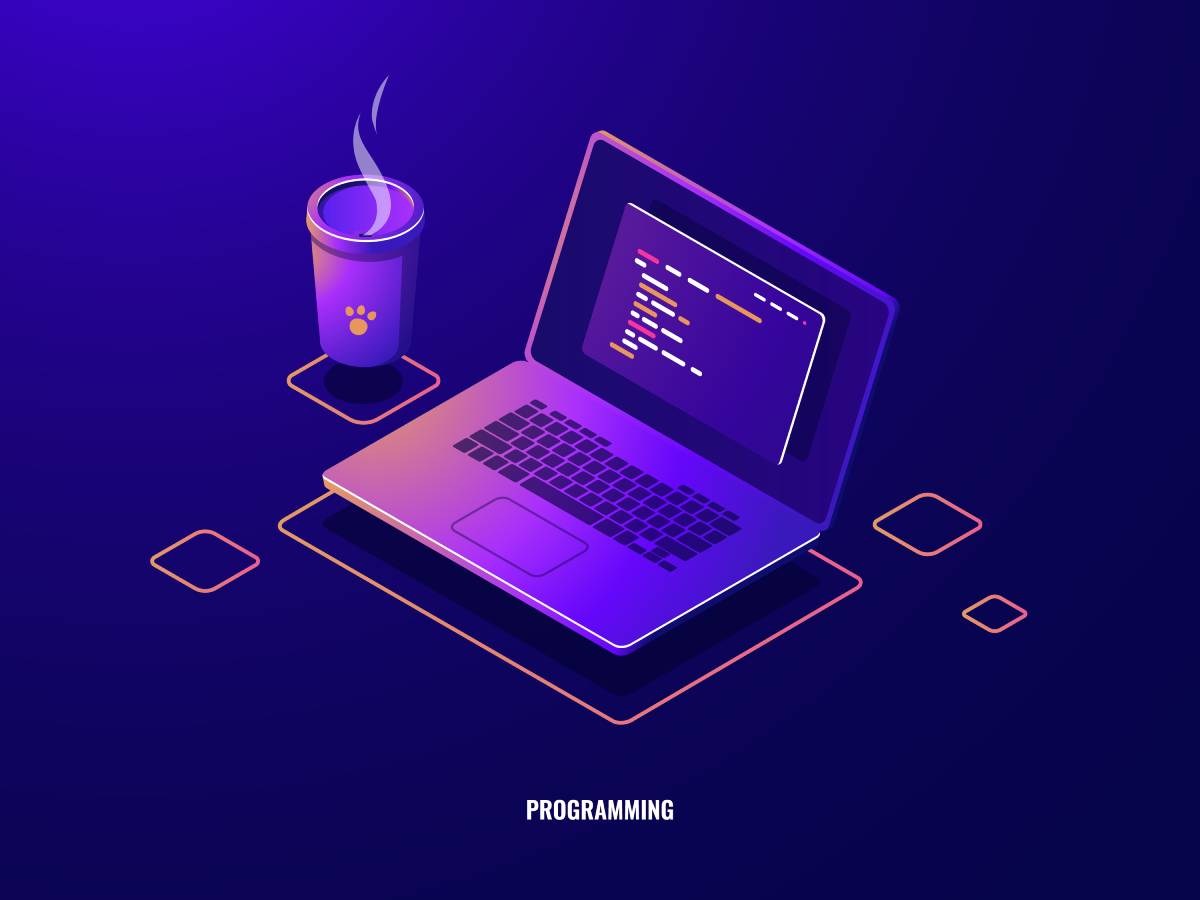Introduction
Have you ever dreamed of creating your own app? Maybe a game, a website, or a tool to help you with your studies? If you’ve been intimidated by the idea of learning to code, you’re not alone. But what if I told you that you could build your own apps without writing a single line of code?
That’s where low-code/no-code development comes in. It’s a revolutionary approach to software development that allows anyone, regardless of their technical skills, to create powerful applications. In this blog post, we’ll explore what low-code/no-code development is, how it works, and why it’s becoming so popular.
What is Low-Code/No-Code Development?
Low-code/no-code development platforms are tools that allow you to build applications using a visual interface, rather than writing code. These platforms typically use a drag-and-drop interface, where you can drag and drop pre-built components onto a canvas to create your app.
Low-Code vs. No-Code
There are two main types of low-code/no-code platforms:
- Low-Code: These platforms require some basic programming knowledge, but they allow you to customize your app with code if needed.
- No-Code: These platforms are completely code-free and are designed for users with no programming experience.
How Does Low-Code/No-Code Development Work?
- Choose a Platform: There are many different low-code/no-code platforms available, each with its own strengths and weaknesses. Some popular options include Bubble, Adalo, and AppyPie.
- Drag and Drop: Once you’ve chosen a platform, you can start building your app by dragging and dropping pre-built components onto a canvas. These components can include buttons, text boxes, images, and more.
- Connect Components: You can connect these components together to create interactions and functionality. For example, you can connect a button to a database to retrieve data.
- Test and Debug: As you build your app, you can test it to make sure it works as expected. You can also use debugging tools to identify and fix any errors.
- Deploy Your App: Once your app is ready, you can deploy it to the web or to a mobile app store.
Benefits of Low-Code/No-Code Development
- Faster Development: Low-code/no-code platforms can significantly speed up the development process, allowing you to build apps in a fraction of the time it would take to code them from scratch.
- Lower Cost: These platforms can also reduce the cost of app development, as you don’t need to hire expensive developers.
- Increased Accessibility: Low-code/no-code platforms make app development accessible to a wider audience, including non-technical users.
- Greater Innovation: By empowering more people to build apps, low-code/no-code platforms can lead to more innovation and creativity.
Common Use Cases for Low-Code/No-Code Development
- Internal Tools: Build custom tools to streamline workflows and improve productivity.
- Prototyping: Quickly create prototypes to test ideas and gather feedback.
- Web and Mobile Apps: Develop simple web and mobile apps for various purposes.
- Custom Business Applications: Create tailored solutions to meet specific business needs.
Getting Started with Low-Code/No-Code Development
If you’re interested in getting started with low-code/no-code development, here are a few tips:
- Choose a Platform: Research different platforms and choose one that best suits your needs and skill level.
- Start with a Simple Project: Begin with a small project to get familiar with the platform and its features.
- Learn by Doing: The best way to learn is by doing. Experiment with different features and build your own apps.
- Join a Community: There are many online communities where you can connect with other low-code/no-code developers and get help.
- Take Advantage of Resources: Many platforms offer tutorials, documentation, and other resources to help you learn.
Conclusion
Low-code/no-code development is a powerful tool that can empower anyone to build apps. By using these platforms, you can bring your ideas to life without needing to learn complex programming languages. So why not give it a try? You might be surprised at what you can create.